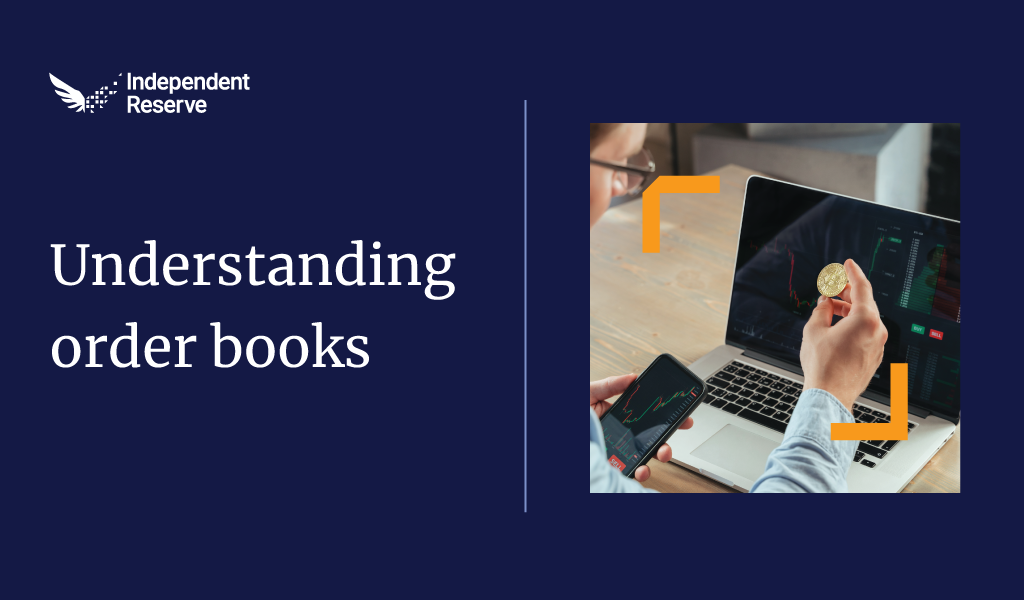Learn how to send Bitcoin
It can be hard to know where to start when sending Bitcoin for the first time. Here, we’ll guide you with some information on how to transfer Bitcoin safely & securely.
Do you need a Bitcoin wallet?
Yes, you need a Bitcoin wallet to send and receive Bitcoins. However, not all wallets are made equal.
Similar to the way a regular wallet stores your physical cash, coins and cards, a Bitcoin wallet stores your holdings after you’ve made your purchase on an exchange, or after receiving a transfer from another wallet.
Cryptocurrency exchanges like Independent Reserve allow you to store your Bitcoin within your account. This is a good option for beginners that are now well versed in other wallet types requiring the use of private keys and/or physical storage – the exchange will hold custody of your funds.
Having a personal Bitcoin wallet in your custody is an option that provides you with a wallet address, (also known as your public key), along with your private key. A public key is similar to a bank account number while a private key is like your bank account password or PIN which is unique and only known to you.
If you plan on taking storage into your own hands, it may be a good idea to think about using a self-custodial Bitcoin wallet. There are different types of wallets you can use – either a software wallet connected via the internet (hot wallet) or a hardware wallet that is offline (cold storage). Either option is viable for sending and receiving Bitcoin but come with a set of pros and cons.
Software wallet
Software wallets can be desktop programs, apps on your mobile or browser extensions. They’re easy to use and allow you to send, receive and store Bitcoin easily. You can think of a software wallet as the online banking apps of the crypto-world.
The private keys are stored locally on your computer, mobile or tablet. However, these options are not the most secure, because these devices are connected to the internet and are at risk from hackers who could potentially access your devices remotely or install key loggers through malware.
Hardware wallet
Hardware wallets, (also known as “cold wallets” or “cold storage”), are applications that have the ability to store your private Bitcoin keys offline, on a local device or flash drive. If your keys are on a local device and not the cloud it becomes very difficult for hackers to steal your details. However, with this option, you will not have the flexibility that is applied to online wallets. You will be unable to access your funds on devices without your localised hardware.
The risks of hardware wallets are also of concern. For example, if you misplace your device, it gets destroyed or is stolen you could lose the keys to your investments (unless you take steps to back up your keys). Even hacking can still be a concern if potentially harmful malware breaches your computer or if it has been compromised by a prior user.
Transferring Bitcoin from one address to another
For a beginner, it can be quite daunting to confirm your first transaction. These are the basic steps for transferring Bitcoin from one address to another:
Step 1 – Obtain a wallet
As mentioned above, this wallet can be an exchange wallet, a mobile wallet or even a desktop wallet. It is important to select a wallet type that suits your needs and preferences.
Step 2 – Select to transfer your Bitcoin
Your wallet may have multiple types of cryptocurrency supported, so you will need to select Bitcoin.
Step 3 – Ask the recipient for their public key or address
A public key can be a QR code or a long string of random numbers and letters that you will need to scan or copy and paste into the recipient field of your wallet. It is recommended that you use a QR code if available to reduce the chance of a mistake in typing the public key.
Step 4 – Decide on the amount you want to send
Sometimes, the QR code that you scan will already include a requested amount which takes out the need for a manual input of value. If not, you will be given the option to choose the currency value that you will transfer in, e.g $1 USD or 1 Bitcoin. These values can be vastly different so just ensure that you double-check the amount you have entered.
Step 5 – Double-check, then triple check
Before transferring or sending across your Bitcoin, make sure you triple check the recipient’s address. This means checking every number and letter in their address and ensuring that the address you are sending to is actually associated with the intended recipient as these transactions are irreversible.
Step 6 – Send away!
You’ve made it to the end! Click send and your transaction will be on its way. Congratulations on your successful transfer! Learn about transaction confirmations to see your transaction on the blockchain.
Extra things you MUST know before sending Bitcoin
There are a few extra things you need to know and be aware of before sending your Bitcoin:
- Secure your wallet: Ensure that you do not send your details (eg. private keys, passwords) to your recipient or share them publicly.
- Double-check your recipient’s details: Bitcoin payments are irreversible, so ensure your recipient details are entered correctly.
- Bitcoin’s price is volatile: Digital currencies, like Bitcoin, are volatile. Market changes may affect the final fiat (dollar) value of Bitcoin received by the recipiant.
How long does it take to send & receive Bitcoin?
On average, a Bitcoin transfer will take around 10 to 20 minutes.
Transaction speeds are dependent on the amount of ‘confirmations’ that are required to validate every block on the blockchain network. The number of confirmations needed is dependent on the particular platform’s requirements where the Bitcoin is being sent to.
The current median confirmation time is approximately 10 minutes but there are several other factors that also play a part in the length of time taken to transfer Bitcoin including network congestion and fees that have the ability to increase the Bitcoin transfer speed.
Are there sending fees for Bitcoin transfers?
Yes, there are sending fees for Bitcoin transfers. Transaction fees are adjustable, and you can increase how much fees you’re willing to pay, in order to incentivise Bitcoin miners to validate your transactions quicker. Miners are incentivised by fees and Bitcoin mining rewards and in turn, they help support the security of the Bitcoin network. More Bitcoin miners means greater decentralization.
How are Bitcoin fees determined?
Bitcoin fees are determined by the congestion on the blockchain network along with the transfer value size.
If not transferring Bitcoin from an exchange, where the fees are set at the discretion of the platform, an individual that makes a transfer will be given a choice of priority fee or regular fee.
A priority fee is calculated at a high value, based on the speed of validating and confirming your transaction as quickly as possible. A regular fee is calculated at a lower value for users who are not urgently transferring their Bitcoin.